10 Video Game Console Secrets It Took YEARS To Find
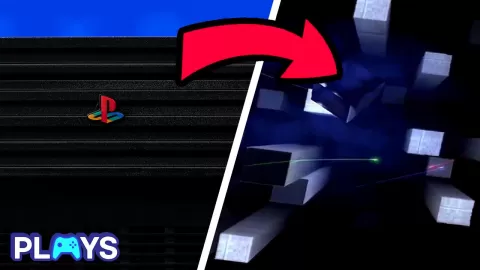
Dreamcast Menu
When it comes to video game console menus, we don’t need anything flashy. Simply give us a few options and we’ll be happy. The Dreamcast menu does just that as it gives us four main options with little to no animation. If you like a little flash, however, you can actually change this. The final game SEGA published for the Dreamcast came with a little extra surprise. “Puyo Puyo Fever” turned the somewhat static menu into one full of new 3D models for the icons with better textures.
GameCube Menu Chime
To stay on the topic of menus, let's take a look at the GameCube. For starters, the boot-up sound for the GameCube can be changed. Grab a few of your friends and hold down the Z button. If you hold Z on one controller, you’ll hear this. [insert sound] If you hold Z on four controllers you’ll hear this. [insert sound] This isn’t the only secret the GameCube menu holds. The menu music actually has history with an older Nintendo console. It may be hard to hear at first, but if we speed up the background music we can hear the chime from the Famicom Disk System.
Evercade Secrets
Like I mentioned in the intro of this video, one entry will be a little newer. The Evercade VS and EXP are full of hidden secrets and Easter eggs. For starters, the Evercade VS has some secret games when you combine certain cartridges. If you insert “Atari Collection 1” and “Atari Collection 2” you will unlock “Dark Chambers” for the Atari 7800. Inserting “Intellivision Collection 1” and "Intellivision Collection 2” will give you “Zombie Madness”. There are more cartridge combos to mess around with so who knows what other secrets are hidden in the VS. Both the Evercade VS and EXP have a secrets menu that we can enter codes into as well. Some of these codes will unlock new games or fun little pictures.
Eggsbox
There was actually a secret for the original Xbox that was hidden for nearly 20 years. A more common secret is the “EggsBox” easter egg. Simply name a ripped CD “Eggsbox” and this will give you credits and will shut down afterwards. Now for the one that took almost 20 years to find. If we name our ripped CD Timmy, with 26 Y’s and an exclamation mark we can now view something new in our settings. If we go to the System Info tab we can now see the names of the devs of the Xbox Dashboard Team. Pretty neat.
Wii By Candle Light
I absolutely adore the Wii. However, the censor bar can be kind of annoying. Maybe your cat knocks it off your entertainment stand and now it’s stuck in the dark depths of the entertainment stand abyss. Well, if you have a few candles you can actually make your own censor bar. Simply place two candles below your tv and bam there you go, you’ve got a makeshift censor bar. This won’t be as smooth as using an actual censor bar as the Wii’s censor bar uses 10 infrared lights, but only two are needed for the Wiimote to work.
Secret Master System Game
We all love the Sega Master System, right? Alright maybe not ALL of us do, but the Master System is a pretty cool system. Once we get tired of playing games like “Alex Kidd in Miracle World” or “Fantasy Zone” we can actually access a secret game when we boot up the system. Simply hold buttons 1 and 2 when you power the console on and then we get to play “Snail Maze”. While the game might not be spectacular, it is a free game, so why not give it a go?
Music Mini Games
While most of us weren’t using our 3DS as an MP3 player, those of us that did may know about this little secret. While you were jamming out on your 3DS, you could play two games - a somewhat generic looking flying game and a Game & Watch-style soccer game. Just like most people weren’t using the 3DS to listen to MP3’s most probably were using the web browser to go online. If you tapped the bottom screen to the tune of “Super Mario Bros” you could actually play a version of “Breakout”.
Happy Birthday!
It’s your birthday and you get a new Nintendo DS. What’s the first thing you do? Probably play “Super Mario 64 DS”, but after that you hop onto Pictochat and are greeted with a Happy Birthday and no one to talk to, because no one uses Pictochat. This little birthday surprise wasn’t only on the Nintendo DS, the WiiU had a birthday surprise too. When you would turn on your Wii U on your birthday, your Mii would drop in with confetti and a special jingle.
Dancing Icons
The PS2 was full of secrets, I mean even the logo had a secret - we could adjust it depending on how we lay the system. While this was cool, something a little cooler can be found when we look into the memory card. Each game has an icon to go along with their save file, some of these are boring static images, but some have animations. Depending on what you’re doing, some icons will have multiple animations. If we were going to delete the save we may have seen a character crying. If we were going to copy it, the character may have started cheering. Not every game did this, but the ones that did were super cute and full of charm.
PS2 Towers of Data
Like I said, the PS2 has so many hidden secrets, so it’s only right to end off on one of the biggest. When we boot a PS2 with a memory card inserted, we see towers appear on the screen. These aren’t just random towers, they actually have some meaning. Each tower represents a game that was played while the memory card was in the system. If you only played “Guitar Hero” then you would only see one tower. If you played a bunch of games you would see more towers. The height of the towers represent the amount of time each game was played. So for most of us “Grand Theft Auto San Andreas” tower was probably huge.
